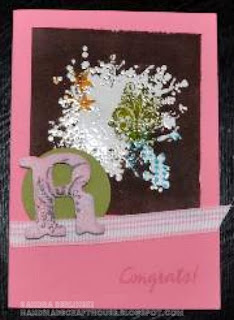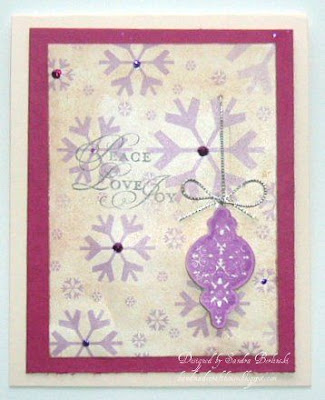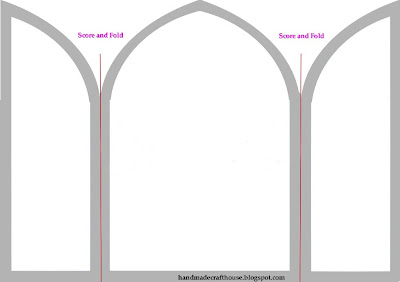Congratulation For Girs
This is a girl's version of my Congratulations card using Stampin' Up! stamp set Extreme Elements and brayer.
Now is a great time to book a workshop with me and learn more techniques and products that Stampin' Up! have to offer. You can contact me here.
Congratulation For Boys
I used Stampin' Up! Stamp set - Extreme Elements (121510) to make this card and using the brayer. If you would like to know how to make this card contact here and book a workshop with me.
Christmas Decoupage
I decoupage Popcorn the Bear a couple of weeks ago the papers were included in a magazine I purchased - Crafters' Companion (Make Christmas Cards), fantastic magazine loved every page. I then made the spring card and added him to it. Merry Christmas to you all!!!
Last Minute Christmas Cards
I really enjoyed using the Welcome Christmas stamp set and the Top Note die-cut by Stampin' Up! This card is slightly different to my last posting, I adding gold border stickers and with the Season's Greeting I stamp this twice, chocolate chip then real red cutting the red one and mounting that on top of the other with 3D foam.
Christmas Greetings
I was using the Big Shot the other day and decided to make more of the Top Notes, adding them to my Christmas card I was making and with the Tag punches and Welcome Christmas stamp set from Stampin' Up! this didn't take long to complete.
Christmas Gift
If you are a last minute person then this is the card for you so get your punches, cut your papers and card stock, tie a bow, stamp a couple of images and put the whole thing together with snail adhesive. Making Christmas card doesn't have to be daunting, I made 5 at the same time - I hope this will inspire you to give it a try.
Stampin' Up! Materials
Stamp Sets
Forest Friends -116881
Teeny Tiny Sentiments -119185
Card Stock
Real Red
Chocolate Chip
Very Vanilla
Tools
Snail Adhesive-104332
2-3/8" Scollop Circle Punch - 118874
1-3/8" Circle Punch - 119860
Paper Cutter - 106583
Classic Ink Pads
Chocolate Chip - 100908
Other Products
Red Ribbon
Patterned Paper
Patterned Paper
Christmas Top Note Gift
I made scented soap and wanted to give some out during Christmas so I wrapped each one with clear cellophane. Using the Big Shot-(113439) and Stampin' Up! Top Note Bigz Die-(113463) I made two top notes and with Real Red A4 card stock-(106578), I stamped Season of Joy-(113023) randomly over the top note with Real Read ink pad-(103133). Before attached the top notes on each side of the soap with Sticky Strip (104294). I used the the Extra-Large Tag punch-(119866) and the Large Tag punch-(119876) to make a gift tag and attached it to the top note with ribbon.
 |
You can use any soap but if you want to make scented soap click HERE or you can find the recipe at the side bar under FREEBIES.
Making Soaps
Supplies
1 kg brick of glycerin soap
Soap molds
Food colouring
Microwave-safe bowl
Kitchen knife
Mixing Spoon
Scented oils (optional)
Instructions
1. Cut the glycerin into cubes and microwave for 40 seconds on high. Continue to heat for 10 seconds at a time until the soap is completely melted.2. Stir in food colouring into the melted soap before pouring the soap into the molds. If you want to make your soap scented add 8-10 drops of scented oil.
3. Allow to dry overnight then remove from soap mold and enjoy a chemical free soap.
Christmas Distress
When it comes to stamping I love owls so when I received by Owl Punch by Stampin' Up! you can image how excited I was. I dressed him up with Christmas colours - isn't he cute! I also used the Scallop Trim Border, Modern Label and the Scallop Punch to make this card. I inked the circle scallop with Chocolate Chip ink and using my paper-piercing tool to punch holes around the scallop. For the label I used a sponge with Real Red, Old Olive and Daffodil Delight inks giving the label a distressed look, then I used Chocolate Chip to stamped Merry Christmas from the Teeny Tiny Sentiments stamp set. When stamping my image onto green card stock, I used the retired Handsome Hunter ink pad which gave me the affect I was looking for. Then it was a matter of putting the whole thing together with double sided tape and 3D foam.
Peace on Christmas
I love stamping owls and butterflies, you can use them on any occasion. On this card I got to play with my scallop and circle punches. I also used VersaMark and snowflakes background onto the blue card stock.
Welcome Christmas
I had fun making this card and with the Welcome Christmas stamp set by Stampin' Up! it was easy to make more than just one.
Instructions
1. I stamped the reef with Whisper White ink pad onto Real Red card stock set this aside for the ink to dry properly then add glitter glue onto the reef, allow the glue to dry overnight.
2. Stamp the family decorating the tree with VersaMark onto the base of the card.
3. Cut a wide stripe of Whisper White textured card stock and with Real Red and Garden Green markers, stamp JOY ramdamly onto this stripe.
4. Use the Scallop Trim Border onto Garden Green card stock attached this to the JOY stripe then mount this to the base of your card stock with snail adhesive.
5. Stamp the Season's Greeting with Chocolate Chip ink pad onto Whisper White textured card stock and cut around the frame, I then used Chocoalte Chip marker around cut area of the frame-give you a much neater look. Then mount this to the base of your card with Stampin' Dimensionals adhesive dots.
6. I punched two holes on the lower part of the reef which allows me to put the ribbon through.
Stampin' Up! Materials
Stamp Sets
Welcome Christmas - Wood 121584 or Clear 120597
12 x12 Card Stock
Whisper White Smooth and Textured - 119952
Garden Green Smooth-119709
Real Red Smooth - 119710
Tools
Snail Adhesive-104332
Stampin' Dimensionals adhesive foam- 104430
Whisper White Craft Pad - 101731
VersaMark Pad -102283
Classic Ink Pads
Chocolate Chip - 100908
Write Markers Individual Colours
Real Red - 100052
Garden Green - 100080
Chocolate Chip - 100071
Other Products
Glitter Glue
Ribbon
Christmas Decoupage
Decoupage for Christmas cards, I love doing this technique and it required a lot of work but fun to do. For those who never tried it, decoupage usually consist of three or more of the same image. You cut and layer all the images with 3D foam. You can also remove some parts of the image as you layer.
December Christmas Card - Week 1
Another year has flown by and Christmas is just around the corner. So keep popping over I will be posting more Christmas cards ideas.
Christmas Owl
I love using owl stamps and this stamp set is by Hero Arts and I used Stampin' Up! Markers, card stock and Whisper White Ink Pad. To finish off this card I added Glitter Glue onto each start.
New Punch Design
Stampin' Up! has adopted a new body style for our punches!
A few features of the new punch style:
- Low-profile, rectangular punch body allows for easier stacking and storing
- Punches lock shut for easier storage and transport
- Dual labels on top and end allow for easy identification and selection when stored
- Available in three sizes: small, medium, and extra-large
- New punches allow for larger punched images and more intricate designs while providing greater ease of use.
- Extra -large punch images also allow for two-step designs like the Two-Step Bird punch in the Autumn-Winter Mini Catalogue
- Larger, whole-hand handle design provides better leverage for easier use
- Available in an exclusive Stampin' Up! colour
Christmas Greetings
I had some (a lot) of patterned paper that I was storing away and decided,
it's time to let them go and use it on my cards.
Instructions
I aged the patterned paper with distressing ink
Then I added glitter glue on the snowflakes. .
I made two small holes to allow the string to go through and secured it at the back.
Then I made a bow and attached it to the string with snail adhesive.
Once I stamped and cut the Christmas ball I mounted it with Mini Glue Dots onto the card.
I layered the patterned paper onto coloured card stock then onto the base of the card.
Christmas message was stamped with StaOn Black ink pad directly onto the patterned paper.
Stampin' Up! Materials
Stamp Sets
Tree Trimmings-116893
Occasional Greetings-115932
A4 Card Stock
Whisper White-106549
Tools
Snail Adhesive-104332
Mini Glue Dots-103683
Paper Snips-103579
StazOn Black Ink Pad-101406
Classic Ink Pads
Orchid Opulence
Other Products
Pale Pink, Dark Pink Card Stock
Pink, Purple Glitter Glue
Pink, Purple Glitter Glue
Silver String
Distress Inks
Christmas Deer
With this Christmas card I explored different techniques using inks, glitter and papers.
I had fun making this card and I hope this inspires you to make a few.
Confirmation Card for Boys
It was time to make a Confirmation card for a boy and this was a chance to use my Big Shot machine (best machine ever). To see the tutorial click here and the template click here.
Stampin' Up! Materials
A4 Card Stock
Whisper White-106549
Tools
Snail Adhesive-104332
Big Shot-113439
Other Products
Dove Die-Cut
Gold, Caramel, Brown Card Stock
Cross Punch
Xyron Machine
Printer
Church Card Tutorial
Click template below and save as image to download the Church template.
To print: select - landscape then select - to fit all. Once I printed the template
I attached it the dark card stock and cut around the gray outside lines.
Fold the two flaps inwards and I sanded the top of the card to get the church shape I wanted.
With the template I cut the two flaps and attached this to the light card stock with tape.
With scissor and a trimmer, I cut in the inside of the gray lines.
Sand the tip parts of the door to form it's shape.
With double sided tape I attached to the base of the card.
I punched out two crosses in gold cardstock and placed them in the Xyron to get adhesive
the back of the crosses. I attached them to the lower part of the church doors.
I used my Big Shot for the bird and attached it to the top part of
the church doors with double sided tape.
To complete the card I opened the two doors of the church and attached
a message inside.
Malta Trip
 I have just come back from a trip to Malta, it was wonderful seeing family and friends. Speaking of friends I had caught up with my craft friend Dora. We spent the day in Valletta and talked mostly about craft and I was fortunate to catch up with Dora again before leaving Malta. It was great to seeing Dora again we had such a lovely time together.
I have just come back from a trip to Malta, it was wonderful seeing family and friends. Speaking of friends I had caught up with my craft friend Dora. We spent the day in Valletta and talked mostly about craft and I was fortunate to catch up with Dora again before leaving Malta. It was great to seeing Dora again we had such a lovely time together.Jolly Christmas
Christmas is just around the corner so I thought I better started making some Christmas cards, I find each year the list seems to get longer. I can honestly say I had more mess in my craft room then cards. I felt a bit rusty but once I had everything in front of me leaving myself just a little bit of room to work on, I felt relaxed and away I went. You will notice I have used some retired items from Stampin' Up!, I have mentioned them below by name but not with an order number, as these items cannot be ordered. For those I know who already have this stamp it's time to mix old with the new.
Stampin' Up! Materials
Stamp Sets
A Holly, Jolly Christmas
A4 Card Stock
Gable Green, Real Red-106578, Whisper White-106549
Classic Stampin' Pad
Gable Green, Chocolate Chip-100908, Basic Black-101179
Ribbon
Real Red 1/'2" Striped Grosgrain
Tools
Snail Adhesive-104332
Many Marvelous Markers-119806
Other Products
Jolly Christmas Stamp
Red Button
Confirmation for Girls
I enjoyed making this card and the Organic Outlines is such a beautiful stamp set. I hope you had the chance to get your hands on this set before it retired.
Stampin' Up! Materials
Stamp Sets
Organic Outlines
Card Stock
Melon Mambo A4-119980
Classic Stampin' Pad
Melon Mambo-115656
Tools
Snail Adhesive-104332
Other Products
Oval Cutter
Lightweight Cross
String
Happy 30th Birthday
Stampin' Up! Materials
Stamp Sets
Greetings Galore, Happy Birthday StampCard Stock
Whisper White A4-106549, Regal Rose-108612, Early Espresso A4-121686
Tools
Write Markers Set-119806
StazOn Ink Pad-101406
Snail Adhesive-104332
Other Products
Boarder PunchPattern Paper
Ribbon
30 Sticker.
Forever Friends Birthday Wishes
This is another stamp I received from Doreen when we visited one another. I used chalks to colour the image and used tearing technique for the patterned paper. I stamped two flowers from the image and mounted them on each side of the bear and add a birthday wish at the bottom of the card.
Just For You Card
I received this stamp from a craft buddie of mine from Malta so with some markers, patterned paper, mounting tape, coloured card stock and some pink ribbon, I created this card - Just For You, thanks Doreen.
Scratch and Sniff
Directions:
- Mix 1 part sugar-free drink mix to 1-1/2 parts Clear embossing powder. For example, you would mix 1 teaspoon drink mix with 1-1/2 teaspoons of Clear embossing powder (Figure 1). You'll have a scented embossing powder!
- Stamp your bold image in VersaMark ink on your card stock.
- Heat emboss the image using the scented embossing powder, just as you would with any other heat-embossing project (Figure 2).
Tips:
- Powders must be sugar-free because sugar crisps and browns. For the scent, select a sugar-free drink mix (or cocoa, cinnamon, or jelly crystals) for your project.
- When choosing the drink mix, consider both color and scent. Colored embossing powder will work for scratch-and-sniff images; however, unless you use embossing powder that is the same color as your drink mix, the colors may blend strangely.
Background Stamps
1] With the background stamp face up, ink the stamp completely by tapping the ink pad on the rubber.
2] Place the background stamp face up on your stamping surface.
3] Place the card stock on the inked stamp.
4] If the card stock is smaller than the stamp, cover the card stock with a piece of scratch paper.
5] Rub the card stock with smooth, firm strokes, making sure to rub all areas of the stamp and to
keep the card stock from sliding.
6] Remove the scratch paper and carefully lift the card stock off the stamp.
QUICK TIP Create a multicoloured background by applying two or more inks to the
background stamp.
Waterfall Card with Stampin' Up!
This waterfall card was for Mothers day, to see the tutorial click here and click here for the template
Stampin' Up! Materials
Stamp Sets: Vintage Label, Great Friend - 116889
A4 Card Stock: Whisper White -106549, Perfect Plum - 108615, Old Olive - 106576
Classic Ink Pads: Perfect Plum - 101437, Pixie Pink - 105212
Tools: Paper Cutter - 106583
Accessories: Stampin' Dimensionals - 104430
Other Products: Pink Gems, Purple Brads, Ribbon
Waterfall with Stampin' Up! - Tutorial
Waterfall Card
- Base card measures 4" x 6" - Whisper White card stock
- 4 Old Olive card stock measure 2.5" x 2.5"
- 4 Butterflies were stamped with Pixie Pink ink pad onto white card stock. Each butterfly image were cut out.
- This is what makes the the 4 images move creating a waterfall effect. A template is provided on this blog click here or my Templates to download a copy.
- Templates measures 9.5" x 2.5" the 3 tabs can be slightly different measurements.
- Cut template out in one piece of Perfect Plum card stock and score the four lines
- Fold one scored line then unfold repeat the folds for all 4 scored lines.
- Fold over the top scored line completely over the other side equally in half
- Before add the square down just make sure the single tap is the one touching your desk and side with two tabs is the side you are adding the squares - otherwise the waterfall will not work.
- Stamp each square, this image is from the Stampin' up! Great Friend set with Perfect Plum ink pad to create a background image.
- Add double sided tape at the top of each square
- Attach the square just underneath the scored line and repeat this for each scored lines
- Once you added all 4 squares down it should look like this and ready to add images to each square.
- I added butterflies to each square with Stampin' Up! dimensionals for extra height.
- Add 1 pink gem to the first butterfly then add an extra one as you go down the squares so the fourth square should have 4 pink gems.
- With the Great Friend stamp set I stamped the frame and "for you" with Pixie Pink ink pad onto white card stock then cutting out the frame.
- Add 2 pink gems into the frame then attach the frame onto the card with double sided tape.
- Stamp the white card stock before adding the Waterfall..
- Pierce a hole in the 2 side tabs to add the 2 purple brads through.
- You need to mark with pencil 2 dots onto the base of the card where the 2 side brads are laying. So place the Waterfall onto the base of the card to get an idea where they will be placed.
- Remove the Waterfall and open the card flat then pierce 2 holes where dots where marked to the front of the card.
- Attach the Waterfall with 2 purple brad, 1 on each side.
- Pull the tab right down to see if the Waterfall is working well.
- I added a short video if you want to see how the Waterfall works. If the video is not displayed on this front page of my website you can view it under Videos at the sidebar.
- Add the ribbon onto the single tab with a purple brad to complete the Waterfall card.
.
Subscribe to:
Posts (Atom)
Stamped Images © 1990 – 2008 Stampin’ Up!®
Artwork by Sandra Berlinski. All content is the sole responsibility of Sandra Berlinski, Independent Stampin' Up!® Demonstrator and the use of and content of the classes, services and products offered on this web site is not endorsed by Stampin' Up!®