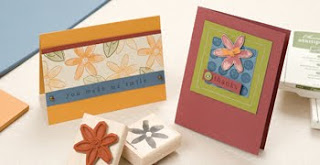Over the past few years, there has been enormous demand from demonstrators and customers alike for a line of repositionable clear-mount rubber stamps. Well, you asked for it, and now you have it! Starting with stamps in the 2010 Autumn-Winter Mini Catalogue, Stampin' Up! now offers our exclusive stamp art in both traditional wood-mount, and the new clear-mount option.
Our new clear-mount rubber stamps are the result of extensive research with the intent to maintain the very best image quality in the stamping industry, while at the same time offering the ease-of-use and storability inherent in repositionable clear-mount rubber stamps.
Our new clear-mount rubber stamps are the result of extensive research with the intent to maintain the very best image quality in the stamping industry, while at the same time offering the ease-of-use and storability inherent in repositionable clear-mount rubber stamps.
Clear-Mount Rubber Stamp Features
- Nine different sizes of clear blocks available individually or as a discounted bundle.
- Blocks have ergonomic grooves on all four sides for easy grip and traditional wood-mount feel.
- Stamps and blocks are durable and easy to clean with your Stampin' Scrub and Stampin' Mist.
- Optional image labels on stamp backs let you decide if you want to see the image through the block or not.
- Tight die-cutting for easy image positioning.
- Large clear blocks can be used to create collages or spell words with alphabet sets.
- Stamps store easily in standard, DVD-type cases with artwork on front and spine, making organization easy.
Item | Description | AU Price |
118487 | Block A (3 x 3.2 cm) | $5.95 |
117147 | Block B (4.1 x 4.9 cm) | $7.95 |
118486 | Block C (5.1 x 5.7 cm) | $9.95 |
118485 | Block D (7.3 x 6.8 cm) | $13.95 |
118484 | Block E (8.7 x 11.3 cm) | $23.95 |
118483 | Block F (12.4 x 15.2 cm) | $33.95 |
118489 | Block G (6.4 x 1.9 cm) | $6.95 |
118490 | Block H (11.3 x 4.1 cm) | $13.95 |
118488 | Block I (14.9 x 5.7 cm) | $23.95 |
118491 | Block Bundle (Blocks A-I) | $126.95 |
In this video, Bonnie Thurber talks about Stampin' Up!'s clear-mount rubber stamps and why you'll absolutely love them! (not all products shown are available in all markets)
Click arrow to view Stampin' Up! Clear Mounts Video.
















.jpg)